[[post.title]]
Sep 28, 2021

How many times have you heard yourself saying ‘Oh yeah, I wanna get that upgrade… but this install, damn. I don’t want to mess it up.’?
You know, against all appearances upgrading your BMW doesn’t have to be at all that intricate or scary (or a straight shot to void your warranty). With a set of proper tools by your side and step-by-step PDF and video instructions, it can literally turn into a no-brainer for even a newbie DIY-er.
Not to say it’s a breeze to tackle any type of installation, however there are a few plug & play upgrades needing no expertise or more than one set of hands.

Here we’ll cover the most popular ones you don’t have to bother taking to the car shop.
The top DIY BMW project has to be the one and only CarPlay MMI PRO retrofit – a bridge between your phone and your BMW which allows you to use popular iOS and Android apps straight from the iDrive screen. It didn’t become a top selling upgrade for no reason. Apart from being a godsend for owners of older generation BMWs (2008+), its straightforward plug & play install procedure makes it an approachable project even for those who are usually not so keen on tinkering under the hood.
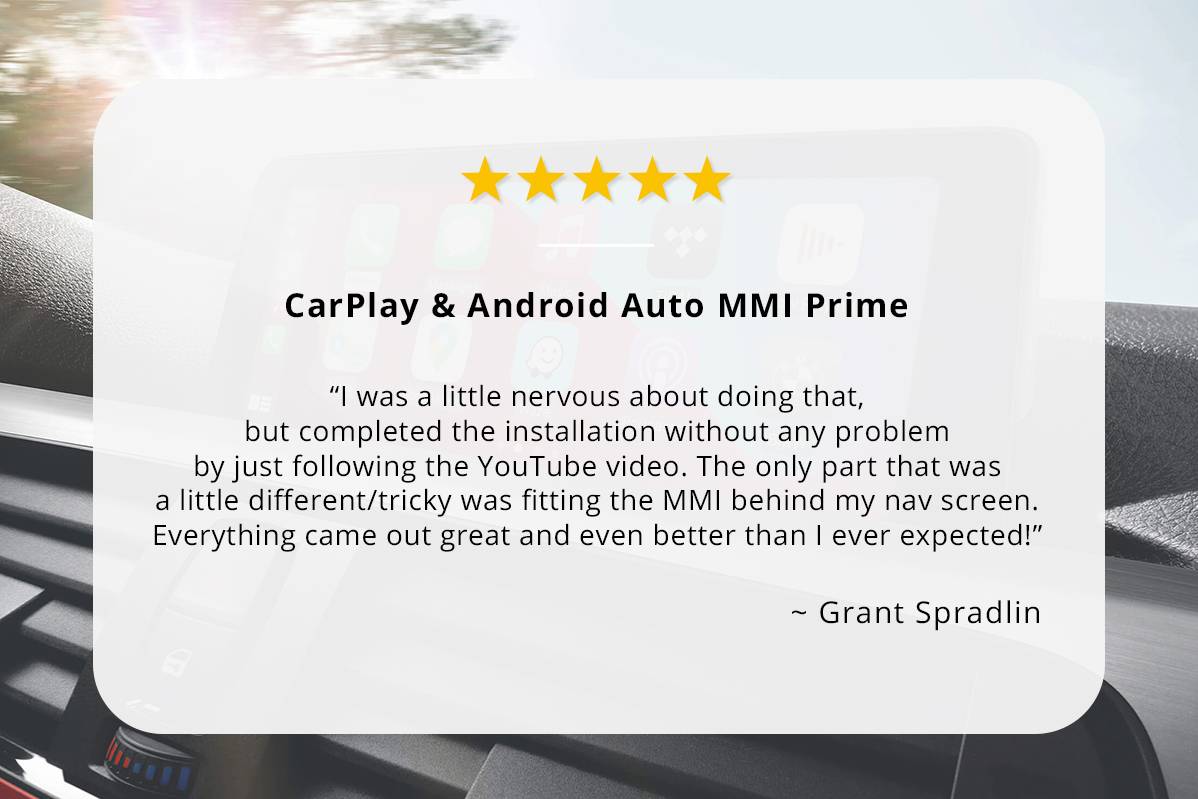
What’s BMW Apple CarPlay? Read more about it.
The big thing is – it doesn’t require any permanent modifications or remote coding so it’s completely lease-friendly and relatively quick to do it yourself. But that of course depends on your head unit version. If you have an NBT iDrive system or newer, 2 hours on average will do. If CIC or CHAMP2, it may be a little more complex and require around 4 hours of your spare time.
Don’t know which head unit you have? Decode your VIN and we’ll send you your car specifications via email in the form of a PDF file.
As for the process, to install a BMW CarPlay upgrade first you gotta disconnect your battery – best to use a ratchet and a 10mm bit from our DIY essentials kit to handle it quickly. Then you’ll have to disassemble the upper and lower trim as well as the faceplate on your dash to get to the head unit. There will be a lot of unscrewing and disconnecting going on, so you might want to prepare pick and trim tools as well as a screwdriver with a T20 bit. Once you do it, just pull the head unit out and connect it to the MMI module using the supplied harness. Then plug in the new cable from the MMI to the screen. If your car is equipped with a Combox module you’ll also need to run one cable from the MMI to the OEM microphone in the headliner and another to the AUX port in the armrest – both cables will be supplied.
Decode your VIN here to know the exact installation process for your BMW.
Check out how to install BMW Apple CarPlay DIY in 5 Series F10:
Nailed it? Just saved a couple of $$$ right there ;)
If you’re up for saving even more and are in need of a BMW backup camera retrofit, your best bet is to install the Rear View Camera (MMI) upgrade. It was created for those drivers who expect more than just park assist functionality and also want to use iDrive multimedia upgrades such as BMW CarPlay or BMW mirroring devices. Thanks to the presence of the MMI module bridging all these technologies, it’s possible to add the camera for a bargain.
Obviously, the price is not the only reward here. BMW backup camera installation is another cakewalk project that revolves around plug & play procedures and doesn’t require any coding or cable cutting whatsoever, so you can safely manage it in your driveway in 3-4 hours. Considering you already have CarPlay MMI PRO, adding only a camera should take no longer than an hour ;)

What you gotta do here is as usual with electric parts, disconnect the battery using a ratchet and a 10mm bit. Then you’ll have to fit the new trunk handle with the camera and run the extension cable from the trunk to the front of the car (to your new MMI). Again, here you’ll be faced with plenty of trim panels and screws to remove, so a trim tool along with a screwdriver and a set of bits including T20 will come in use. Once at the front, you will need to remove the trim that covers the head unit and pull it out. The MMI can be mounted above or under the head unit, if there is enough space, or in the glove box compartment.
See how the full BMW backup camera installation looks on E90:
Don’t know which camera to choose for your BMW? See what your options are.
But what’s the best camera without a proper, sharp 1280x480 display? BMW Panoramic Screen upgrade is another great addition to your BMW CarPlay + camera set, giving your apps double the room to shine compared to the OEM screen. And yes, it’s just as simple to install.
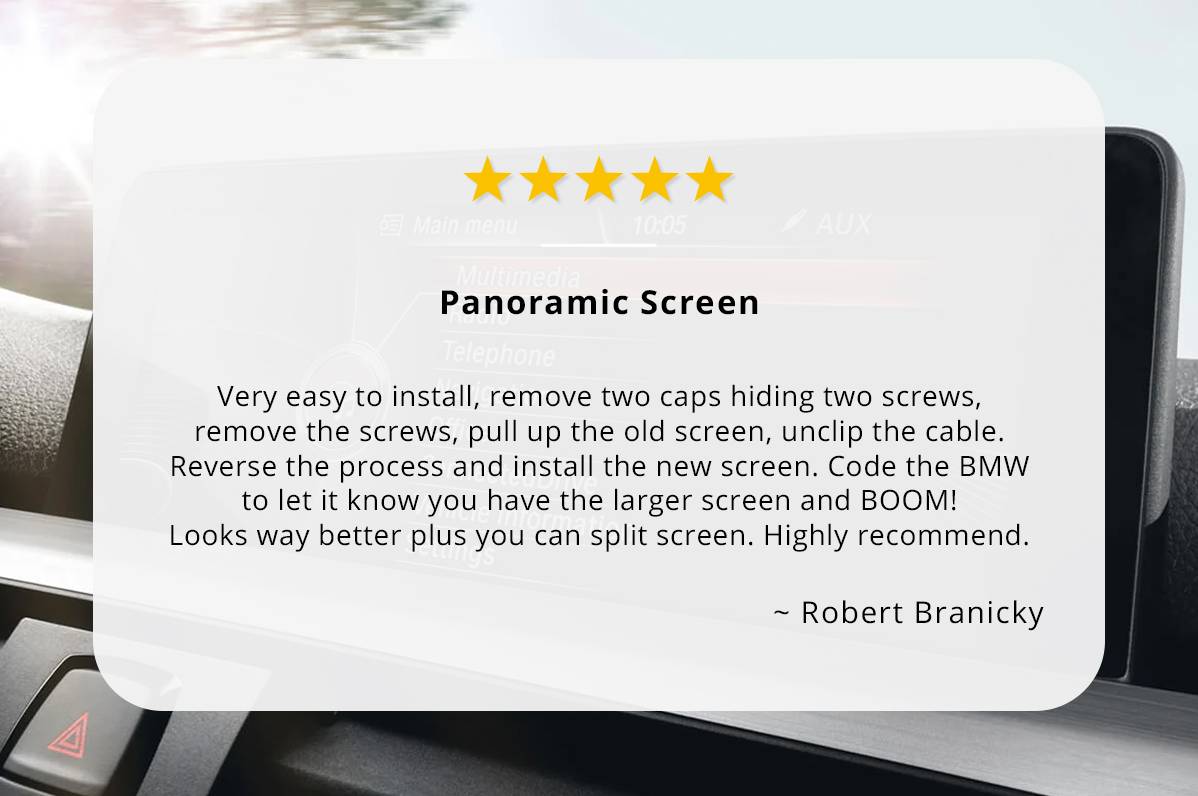
Learn about all BMW screens out there.
The iDrive screen replacement will take up barely 1 hour. It’ll be necessary to disconnect the battery, remove the top panel under the screen and the vents, unscrew the factory iDrive screen and finally, plug the iDrive screen upgrade, attaching the associated wiring.
Tools to help you out with this are trim tools, pick tools, screwdriver with T20 bit, a ratchet and its 10mm bit.
After the install, a BimmerTech technician will optimize your BMW iDrive for the larger screen during a remote coding session.
See the The iDrive screen replacement process for F3x BMWs:
Creating a BMW audio system that delivers powerful, natural and pre-tuned sound may be a work of art, yet installing one definitely isn’t.
We made our BMW speaker upgrades match every bolt and screw of your factory kit, so that the installation could be as easy as disassembling and removing the old set and popping the new one in. Everything from shape and size though wiring to impedance will match your stock assembly, making it a spot on fit to your BMW that will blend in like factory. 4 hours (on average) of simple plug & play and the muddiness of sound instantly goes away.
NOTE: It may take a little more time if you have a Base sound system since you’ll have to plug in additional trim pieces to hold the tweeters, but that’s no puzzle either. In case you’d like a professional to handle it for you, use the help of our certified installers.
What will be especially of help during the install apart from trim tools, and a screwdriver with T20 bit are an 8mm ratchet for speaker removal and a ratchet with T50 bit for unbolting your seats.
If you don’t take our word that this setup won’t beat you, let’s put it that way – if you’re doing ok with IKEA projects, you’re gonna nail this one.
Take a look at how Bryan has done it in this BMW G20:
For even more improved audio we advise installing the BMW amplifier replacement, which will fill your chassis with clean, powerful and tuned sound. Custom made wiring means in most cars it’s as straightforward as unplugging a couple of trims and clips in the wheel arch of your trunk, taking your old BMW amplifier out and slipping the new one in its place. Oh, plus it won’t fly around ;) Thanks to our model-dedicated harness the amp will be well fixed to one spot.

Again a trim tool, a pick tool, a screwdriver with T20 bit and a ratchet with 10mm bit will let you disassemble all of those panels and connectors quickly.
See a video for reference:
And what about this whole customization thing? It’s all done by us thanks to DSP tuning. All you gotta do is provide us the key information on your car and music preferences and we’ll adjust your amp settings before you even lay your hands on it.
Not sure whether you should get speakers or amplifier first? Here’s your answer.
Stepping away from an entertainment realm into the area of real time car information we’re brought to the OEM digital instrument cluster retrofit. This upgrade is all about the look and feel of your ride. It enhances your BMW’s sporty side when you feel like revving high, or keeps your throttle response in check when you want to stay more ECO. Thanks to the fully digitized setup, the virtual cockpit also improves the visibility of the gauges at night and is integrated with your iDrive’s turn-by-turn nav instructions. Discover more features.

It may all sound too serious to install it yourself, but in fact the setup of the 6WB digital cluster is anything but complicated. What you need to do here first is, as usual, disconnect your battery using a ratchet and a 10mm bit, and then move to the front of the vehicle to adjust your steering wheel to give yourself some extra room for tinkering around the cluster. Then remove the screws, take the cluster out considering the connections and fit in the new 6WB digital cluster putting the screws into place.
Once that’s done remote coding will be necessary, so it’s better to plan the installation right before the remote coding session takes place.
Here’s an overview of what it might look like on a BMW F30:
This next DIY BMW upgrade on our list is super comfortable to use and almost as comfortable to lodge together. BMW comfort access retrofit will recognize your key at a range of up to 5ft and let you lock or unlock your car by a single touch on the handle ridges. Depending on how many handles you want to upgrade, the install may take several hours of your time, since there’s a lot of trim pieces to disassemble.
But hey, no need to be put off by it. With our trim tool kit you’ll be able to lever all the tricky parts without forcing a thing. The work begins in the footwell areas of the vehicle (bottom of the dashboard), then branches out towards the doors through rubber grommets. Next you’ll be required to remove the door cards and replace the door handles, as well as run an antenna and cable all the way to the trunk. In some cases it’s also crucial to run a bit of wiring to the roof switch cluster. A trim tool, a pick tool and a screwdriver with T20 bit are everything you’ll need for the job.
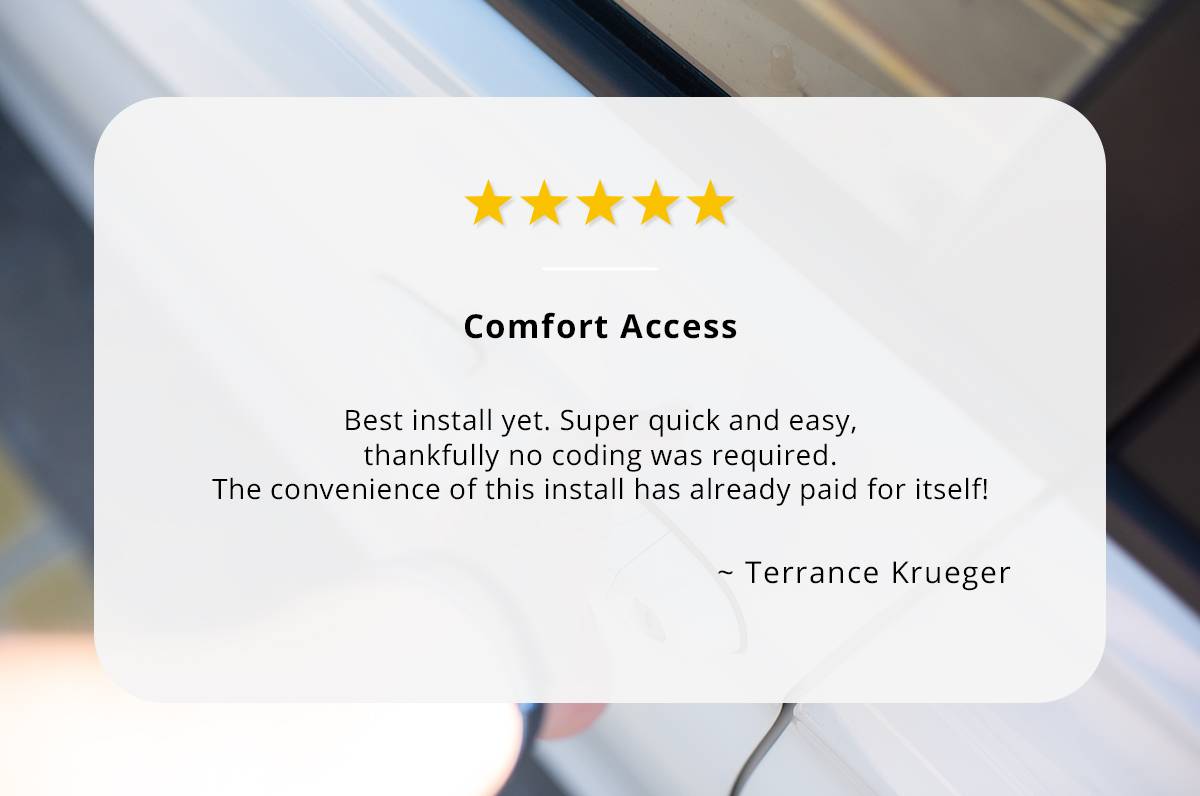
For details, check out this BMW F30 install video:
To double the comfort of getting in and out of your vehicle you can add the BMW soft close doors retrofit that makes it possible to shut the doors gently, quietly and securely. Just like the comfort access upgrade, this one can also take more hours to install (around 4-6), but since it’s entirely plug & play and requires no coding, the time spent is the only inconvenient thing about it. The rest should be manageable.
So what you gotta do here is disconnect the battery using a ratchet with 10 mm bit, disassemble the door cards and replace the locks – a trim tool and a screwdriver with T20 bit might be of use for panels and connectors, whereas for the bolts you’ll need a ratchet with 8/10 mm bits. Once that’s done, the wiring will need to be routed from the doors through the rubber grommets towards the chassis and from there under trim pieces towards the fusebox in the trunk. A couple of wire taps may also be required.
Need to visualise the install? Here’s a video on that:
There are a few factors to that.
Obviously, having clear step-by-step instructions is one, which is why we always make sure our PDF guides and YouTube videos are as detailed as possible to picture the right way of disconnecting and assembling all parts so that all pieces are intact.
Staying in touch with a dedicated support team would be second, in case you have any doubts about taking the process in the right direction.
But a crucial part high up there is being well prepared yourself. As anyone who has ever done the DIY project, you must have found yourself in a situation where suddenly in the middle of the install you realised you’re missing a pivotal tool to proceed with your job – that could have been something as simple as a correct screwdriver bit. And with that damn tiny thing missing you’re stuck and gotta look for replacements, which prolong what’s supposed to be a quick project. What helps with that big time is having all the tools you need for the job right by your side.
That's exactly why we’ve decided to create a kit for a true BMW DIYer – DIY essentials – which will smoothen the install of any smaller or larger upgrade. With a set of wrench bits, screwdriver bits, adapters, rocket drivers, pick tools and more there’s no way you won’t enjoy a day of tinkering in your car. Supposing that you aim to stay away from any unwanted surprises (such as having your trunk slammed or your car interior breached) you also might want to keep the ultimate superhero set on hand, that is a towel / cloth, a flashlight, a kneeler and a triticale. Seems simple but saves butt most of the time ;)
What DIY BMW upgrades are you interested in? If you wanna know more install tricks to help you deal with your next retrofit, leave us a comment down below. We’d love to hear what you’re missing.
Customer Reviews
Comments
Rate the product
This email is already registered.
Please Log In to continue.
Categories:
[[cat.label]] ([[cat.data.length]])Popular posts:
Newsletter
Customer Reviews
Comments
Rate the product
This email is already registered.
Please Log In to continue.
112-[[comment.name]]
[[comment.text|raw]]
BimmerTech
Newsletter
112-[[comment.name]]
[[comment.text|raw]]
BimmerTech